A brand new Raspberry is now available : the Raspberry Pi 2 !
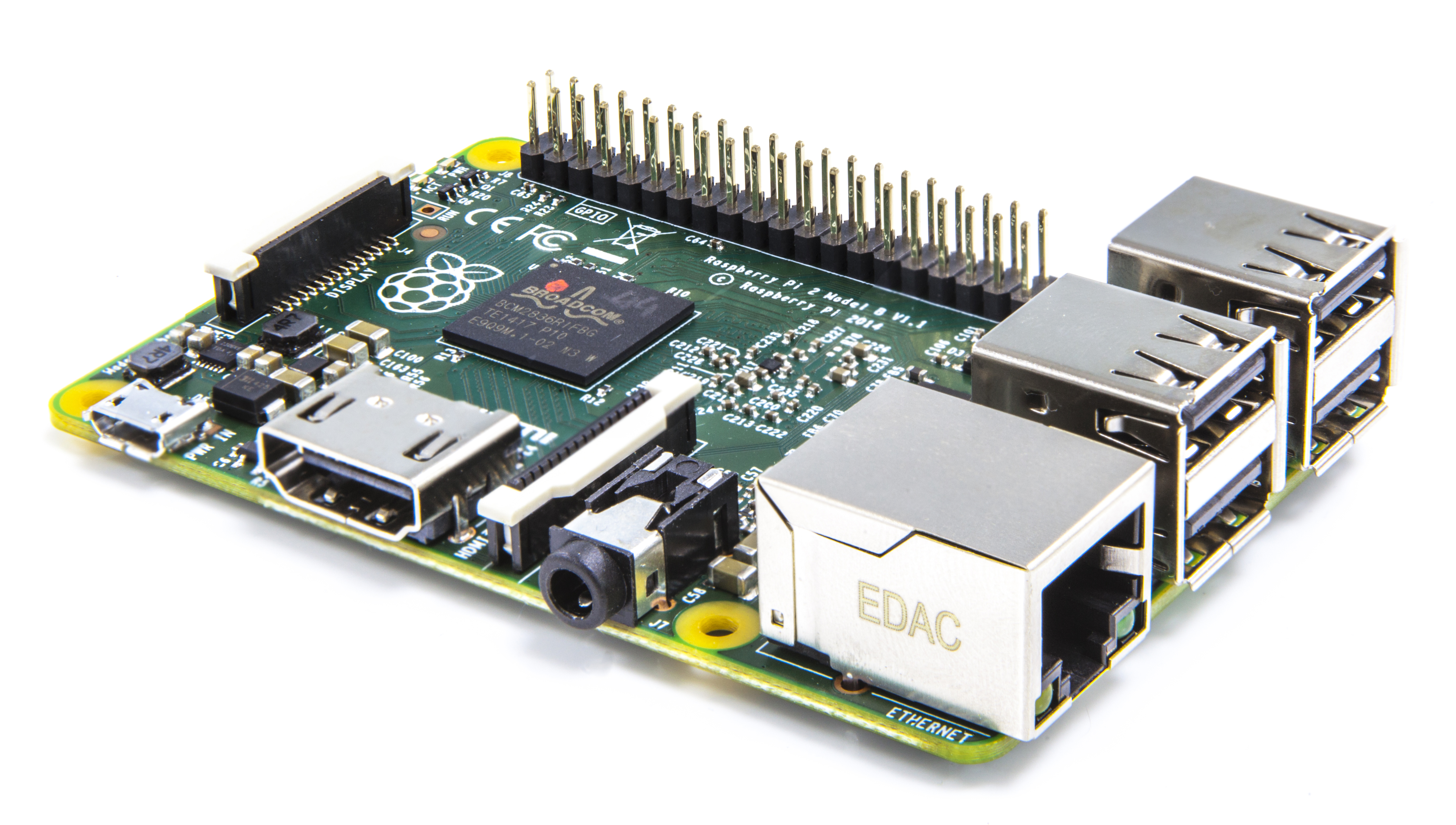
Image from http://www.raspberrypi.org/
With a much more powerfull ARM v7 processor, 1GB of RAM, it will even be able to run Microsoft Windows !
Read more here.

A brand new Raspberry is now available : the Raspberry Pi 2 !
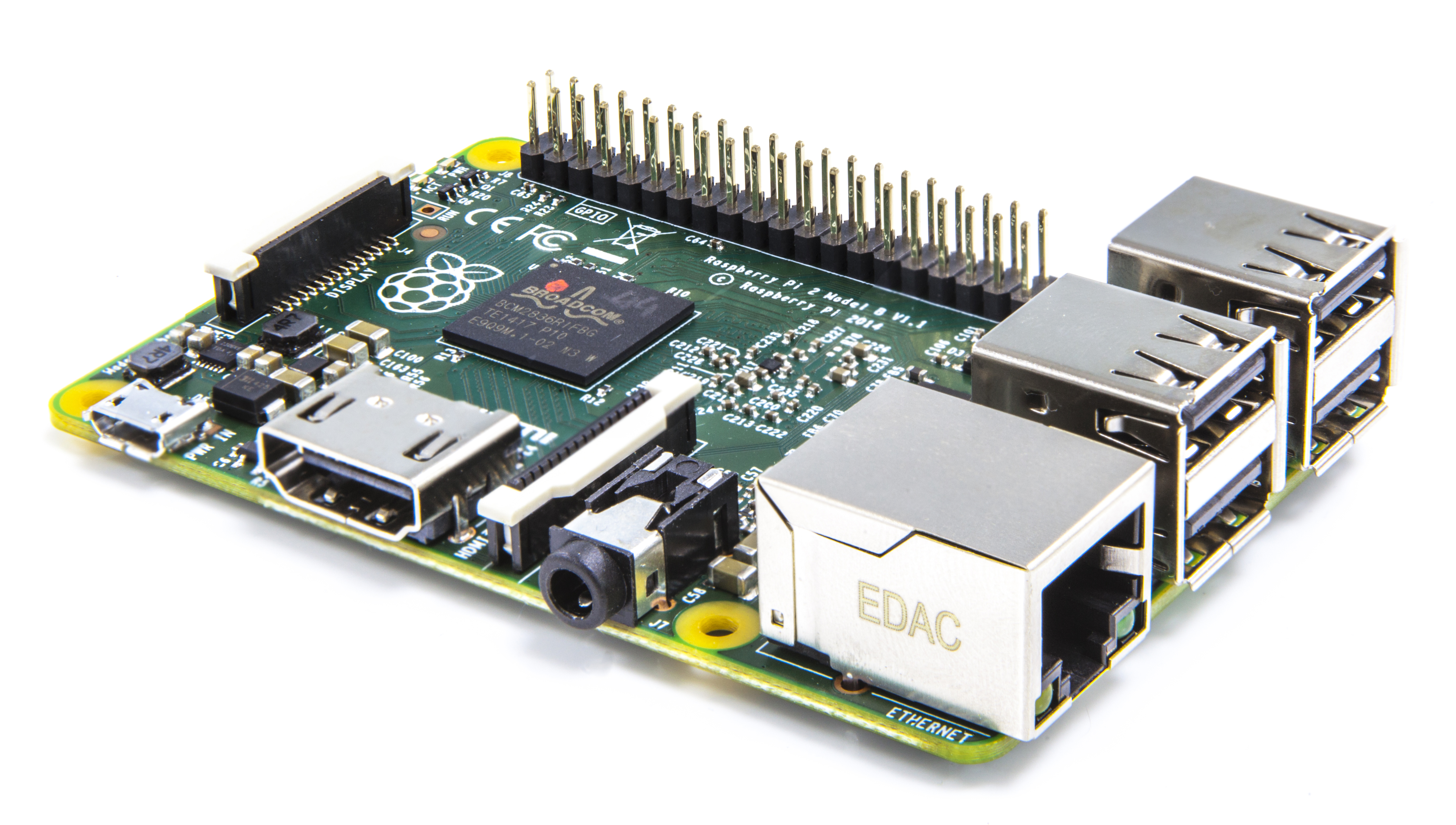
Image from http://www.raspberrypi.org/
With a much more powerfull ARM v7 processor, 1GB of RAM, it will even be able to run Microsoft Windows !
Read more here.
I struggled a bit to have a Synology NFS share to work with my XBian. So I thought I would share how I finaly handled this. In the first place, I managed to see my Synology NFS server within XBian, see the exported filesystem but could not browse them ! And in the end, it appears to be quite simple…
By the way, I am using DSM 5.x with a DS411.
You need to enable NFS service in Control panel
Then, edit the Shared Folder you want to shared using NFS, go to NFS permission and create a new rule.
And that should be it ! Now I can browse the NFS share from within XBian.
Zodianet is a french startup which sells a home automation box : ZiBASE. They just released software running on ZiBASE for the Raspberry Pi : ZiBASE Mini. It is available as an SD card image or as a debian package.
There is a (not so) basic free version which is working with ZWave or enocean usb dongles. You will have a pay a licence for advance home automation (video streaming, data historization, scenarios…)
It is a nice way to start as software is free and Pi is cheap ! And it is known to work on CubieBoard also !
I’ll try it ! Downloading…